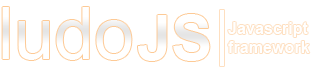layout.LinearVertical Class
This class arranges child views in a column layout (side by side).
Item Index
Attributes
Attributes
orientation
String
vertical to arrange children in rows, horizontal to arrange in columns
Default: vertical
weight
Boolean
When set to a numeric value, the view will have dynamic width when it's a child of a component with "rows" or "cols" layout. Example: You have a component with a total width of 700 pixels and layout set to "cols". The component has 3 children. Child A has a width of 100 pixels, child B has weight set to 2. Child C has weight set to 1. After assigning 100 pixels to child A, there is 600 pixels left. Child B will use 2/3 of this space, i.e. 400 pixels. Child C will use 1/3 of 600, i.e. 200 pixels. When parent view is resized, the width of A will remain fixed, while the width of child B and C will change dynamically based on their weight.
Default: undefined