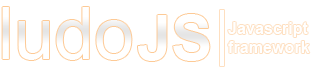effect.Effect Class
Base class for animations
Methods
fly
(
-
config
Fly/Slide DOM node to a position
Parameters:
-
configObject
Example:
<div id="myDiv" style="position:absolute;width:100px;height:100px;border:1px solid #000;background-color:#DEF;left:50px;top:50px"></div>
<script type="text/javascript">
new ludo.effect.Effect().fly({
el: 'myDiv',
duration:.5,
to:{ x:500, y: 300 },
onComplete:function(){
new ludo.effect.Effect().fly({
el: 'myDiv',
duration:1,
to:{ x:600, y: 50 }
});
}
});
</script>
Which will first move "myDiv" to position 500x300 on the screen, then to 600x50.
flyTo
(
-
el -
x -
y -
seconds
Fly/Slide DOM node from current location to given x and y coordinats in given seconds.
Parameters:
-
elHTMLElement -
xNumber -
yNumber -
secondsNumber
Example:
You may also use this method like this:
<div id="myDiv" style="position:absolute;width:100px;height:100px;border:1px solid #000;background-color:#DEF;left:50px;top:50px"></div>
<script type="text/javascript">
new ludo.effect.Effect().flyTo('myDiv', 500, 300, .5);
</script>
Which slides "myDiv" to position 500x300 in 0.5 seconds.